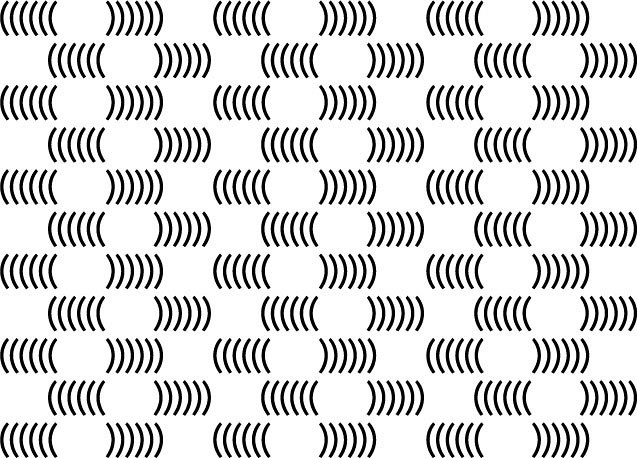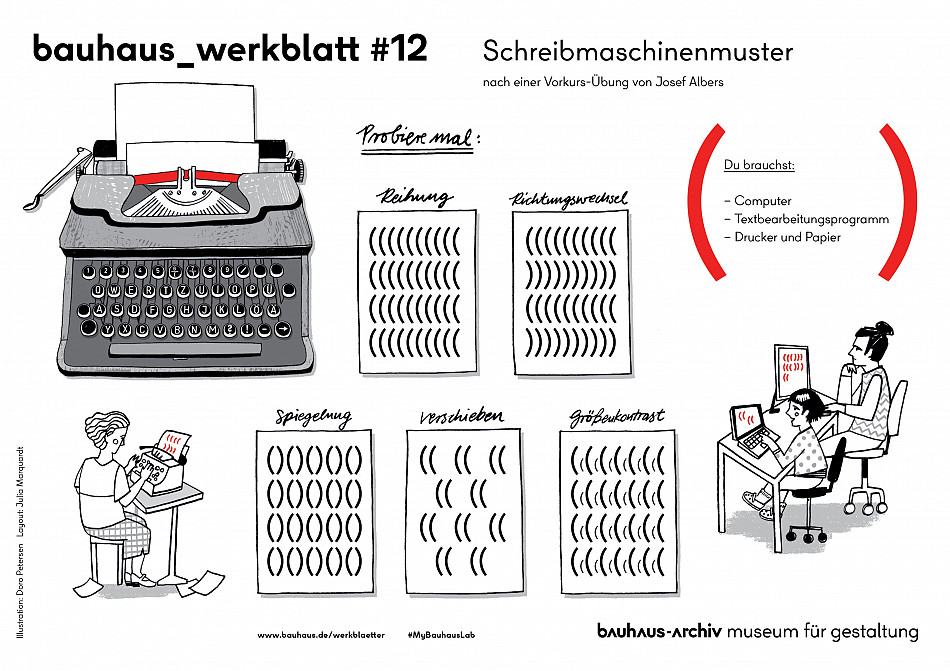bauhaus_worksheet #12: Typewriter patterns
A striped shirt, a polka-dotted tablecloth, a piece of graph paper – patterns are everywhere. They are normally composed of individual shapes that are combined and repeated regularly.
Even punctuation marks like parentheses can be used to create patterns. In the Bauhaus preliminary course taught by Josef Albers, students created pictures by typing numbers, letters and special characters onto paper using mechanical typewriters.
Nowadays we can create such artworks much faster and easier on a computer with a word processing program!
In this bauhaus_worksheet, we show you how to make interesting patterns by simply using the “open” and “closed” parentheses.
Download the bauhaus_worksheet #12
You need:
- computer
- word processing program
- printer and paper, in case you’d like to print out your patterns
Instructions:
- Open your word processing program and create a new document in portrait format.
- Choose your favourite font and set your font size to 40.
- Type the “open” parenthesis again and again, row after row, to create your first pattern. Fill the entire page with “open” parentheses.
- On a new page, try changing the direction and method by switching back and forth between “open” and “closed” parentheses. The result is a wavy pattern.
- Try other pattern principles or use several different ones at the same time. You can also experiment with different fonts, font sizes and colours.
Idea and concept: Doro Petersen